AZG News Hub
Your go-to source for the latest news and informative articles.
Designing Dreams with Doodles: The Best Graphic Software for Creatives
Unlock your creativity! Discover the top graphic software for designers and elevate your doodles into stunning visuals. Dive in now!
Top 5 Graphic Software Tools Every Creative Should Know About
In today's digital landscape, mastering the right graphic software tools is essential for any creative professional. Here are the top 5 graphic software tools that every creative should know about:
- Adobe Photoshop - A powerhouse for photo editing and design, Photoshop is the industry standard for creating stunning visuals.
- Adobe Illustrator - Ideal for vector graphics, Illustrator offers tools that allow creatives to design everything from logos to complex illustrations with precision.
- Canva - This user-friendly platform is perfect for beginners and professionals alike, making graphic design accessible with its extensive library of templates and elements.
- CorelDRAW - A versatile tool favored by illustrators and graphic designers, CorelDRAW provides robust vector graphic capabilities along with an intuitive interface.
- Figma - As a cloud-based design tool, Figma allows for real-time collaboration and is particularly popular for web and UI design projects.
Investing time in learning these graphic software tools can dramatically enhance your creative workflow. Each of these applications offers unique benefits tailored to specific design needs, making them invaluable for anyone looking to improve their artistic prowess. Don't forget to explore Creative Bloq for more insights on choosing the right tool for your projects.
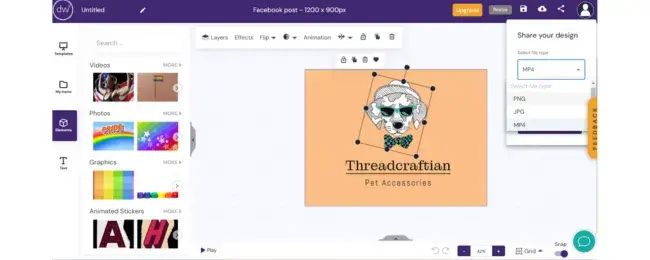
How to Choose the Right Graphic Software for Your Design Needs
Choosing the right graphic software for your design needs is crucial to ensure you can bring your creative visions to life. Start by identifying your specific requirements: Are you a professional graphic designer looking for advanced features, or a hobbyist who needs something more user-friendly? Some popular options include Adobe Photoshop for photo editing, Adobe Illustrator for vector graphics, and Canva for easy-to-use design templates. Assess whether you need a subscription model or a one-time purchase, as this can significantly influence your budget.
Next, consider the compatibility of the software with your existing tools and workflows. For instance, if you're working in a team that predominantly uses Mac, ensure the program is optimized for that operating system, or check if it exists in a cross-platform version. Additionally, explore user reviews and product comparisons on websites like PCMag or Creative Bloq to gather insights from other users. With thorough research and careful consideration, you can select a graphic software that not only meets your needs but also enhances your overall design experience.
Can Doodles Enhance Your Creativity? Exploring Graphic Software Options
Doodles are often dismissed as mere distractions, but they can actually play a significant role in enhancing creativity. Engaging in doodling while brainstorming or during meetings allows the mind to wander freely, creating connections between seemingly unrelated ideas. Studies suggest that when your hands are busy with simple drawings, your brain is freed up to explore innovative solutions and thoughts. By integrating doodling into your creative process, you might discover that your imagination flourishes, leading to a more productive workflow. For those looking to digitize their doodles, various graphic software options like Adobe Photoshop and CorelDRAW offer tools that can enhance your doodling experience further.
Additionally, experimenting with graphic software designed for doodling can bring new dimensions to your artistic expression. Programs such as Autodesk SketchBook provide user-friendly interfaces that encourage freehand drawing while giving you the freedom to edit and manipulate your creations effortlessly. Many of these tools come with features like layering, coloring options, and the ability to save and share your work, making it easier than ever to integrate doodling into your creative projects. By harnessing the power of digital doodling, you can unlock new pathways of inspiration and creativity.