AZG News Hub
Your go-to source for the latest news and informative articles.
Editing Your World: Transforming Photos with Software Sorcery
Unlock the magic of photo editing! Discover transformative tips and tricks to enhance your images with software sorcery.
10 Essential Software Tools for Transforming Your Photos
In the world of photography, having the right software tools can make all the difference in transforming your photos from ordinary to extraordinary. Here are 10 essential software tools that every photographer should consider integrating into their workflow:
- Adobe Photoshop: The industry standard for photo editing, offering a comprehensive suite of tools for retouching and manipulation.
- Lightroom: Ideal for photographers looking to organize, edit, and enhance their images with powerful batch processing capabilities.
- Canva: A user-friendly graphic design platform perfect for creating social media graphics and marketing materials with your photos.
- GIMP: A free and open-source alternative to Photoshop, providing robust editing features for those on a budget.
- Capture One: This professional-grade editing software is particularly favored by studio photographers for its superior color grading tools.
Continuing with our list of essential software tools, here are the remaining five that can elevate your photography skills:
- Affinity Photo: A powerful editing tool that combines photo enhancement and retouching with a user-friendly interface, often at a one-time cost.
- Skylum Luminar: Known for its intuitive AI-powered tools, Luminar makes advanced editing accessible even for beginners.
- Fotor: A versatile online photo editor that offers a variety of effects and templates, perfect for quick edits.
- Pixlr: Another online option that provides an array of filters and overlays to add creative touches to your images.
- Photopea: A web-based editor that mimics Adobe Photoshop's capabilities, allowing users to edit PSD files directly in their browser.
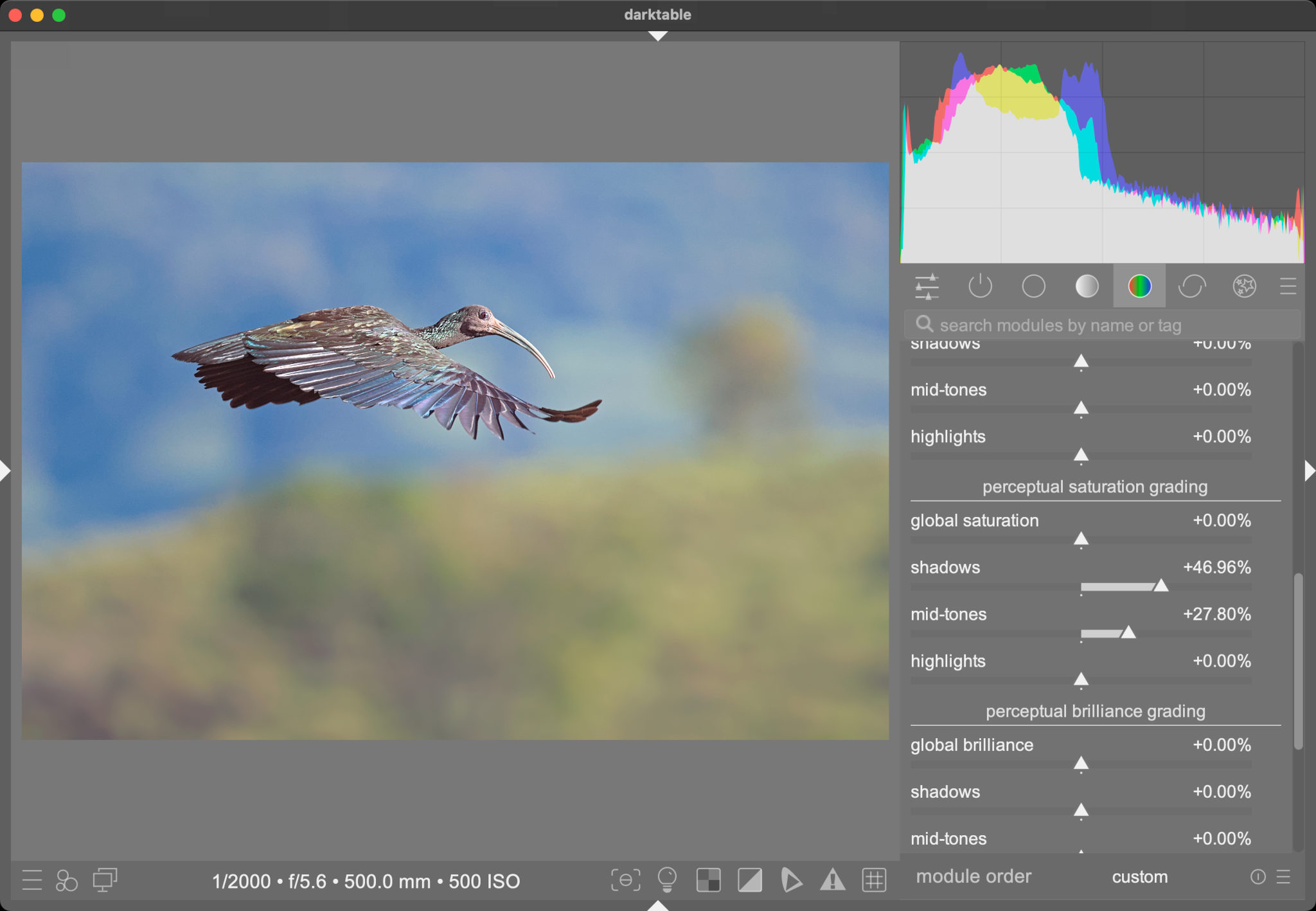
How to Master Color Correction in Photo Editing
Color correction is a crucial aspect of photo editing that can significantly enhance the quality of your images. To master color correction, it's essential to understand the fundamental concepts of color theory and how different colors interact. Begin by familiarizing yourself with tools such as the histogram, which provides a visual representation of color information in your image. Adjusting the white balance, brightness, and contrast are foundational steps that allow you to create a balanced and appealing photograph.
Once you have a grip on the basics, you can delve deeper into advanced techniques. Utilizing selective color adjustments can help you manipulate specific hues and saturation levels without altering the entire image. Additionally, applying curves and levels adjustments can aid in achieving precise control over the tonal range of your photo. Remember, practice is key in mastering color correction; don’t hesitate to experiment with different settings to discover what works best for each photograph.
What are the Key Techniques for Effective Photo Retouching?
Effective photo retouching is an essential skill for enhancing the quality and appeal of photographs. Some of the key techniques for achieving this include color correction, which involves adjusting the brightness, contrast, and saturation to create a balanced image. Additionally, utilizing tools like the healing brush or cloning tool can help in eliminating blemishes, distractions, and unwanted elements from the photo. Furthermore, mastering the technique of dodging and burning allows you to selectively lighten or darken areas of an image, enhancing details and depth.
Another crucial technique in photo retouching is sharpening, which enhances the clarity and detail of the photograph. It is important to apply sharpening judiciously to avoid creating a harsh or unnatural appearance. Additionally, layer masking is a powerful method that provides flexibility, enabling you to make adjustments without permanently altering the original image. Finally, always remember to save your edits in high-resolution formats to ensure that the quality is preserved for both web and print applications. By incorporating these key techniques into your workflow, you can elevate your photo retouching skills significantly.